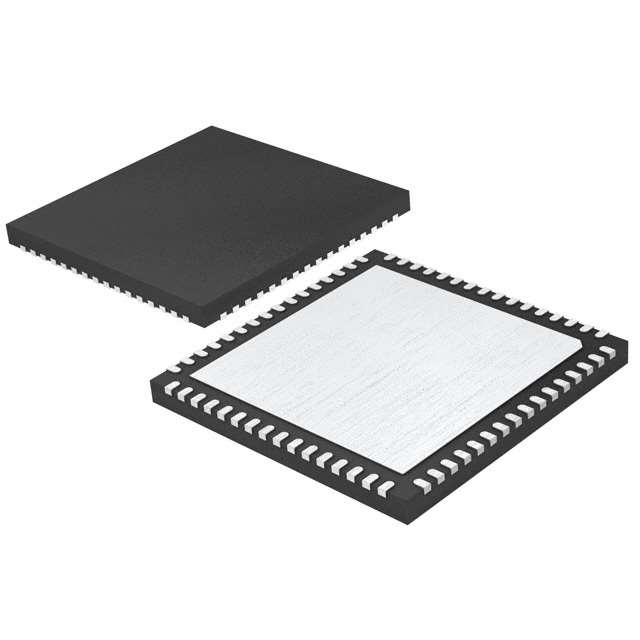
UCD90124ARGCT
Active12-RAIL SEQUENCER AND SYSTEM HEALTH MONITOR WITH FAN CONTROL AND ACPI SUPPORT
Deep-Dive with AI
Search across all available documentation for this part.
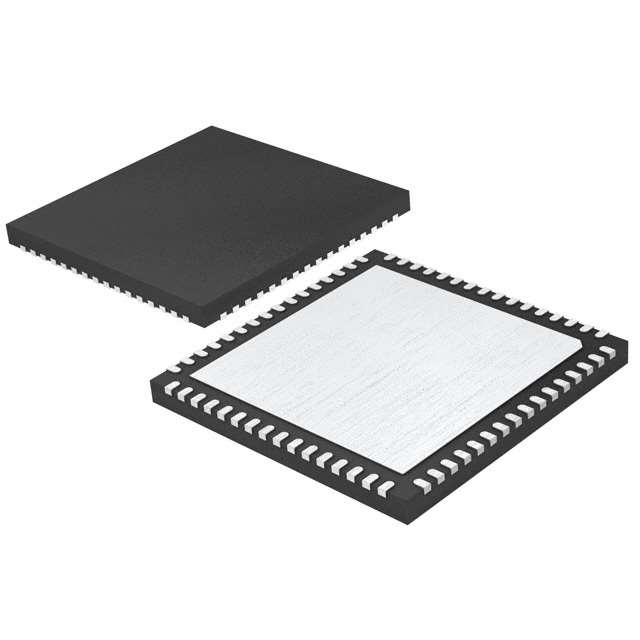
UCD90124ARGCT
Active12-RAIL SEQUENCER AND SYSTEM HEALTH MONITOR WITH FAN CONTROL AND ACPI SUPPORT
Technical Specifications
Parameters and characteristics for this part
| Specification | UCD90124ARGCT |
|---|---|
| Mounting Type | Surface Mount |
| Number of Voltages Monitored | 12 |
| Operating Temperature [Max] | 110 °C |
| Operating Temperature [Min] | -40 °C |
| Package / Case | 64-VFQFN Exposed Pad |
| Reset | Active Low |
| Reset Timeout | 2 µs |
| Supplier Device Package | 64-VQFN (9x9) |
| Type | Sequencer |
| Voltage - Threshold | Adjustable/Selectable |
Pricing
Prices provided here are for design reference only. For realtime values and availability, please visit the distributors directly
| Distributor | Package | Quantity | $ | |
|---|---|---|---|---|
| Digikey | Cut Tape (CT) | 1 | $ 14.45 | |
| 10 | $ 13.28 | |||
| 25 | $ 12.73 | |||
| 100 | $ 11.21 | |||
| Digi-Reel® | 1 | $ 14.45 | ||
| 10 | $ 13.28 | |||
| 25 | $ 12.73 | |||
| 100 | $ 11.21 | |||
| Tape & Reel (TR) | 250 | $ 8.51 | ||
| Texas Instruments | SMALL T&R | 1 | $ 11.31 | |
| 100 | $ 9.88 | |||
| 250 | $ 7.62 | |||
| 1000 | $ 6.81 | |||
Description
General part information
UCD90124A Series
The UCD90124A is a 12-rail PMBus/I2C addressable power-supply sequencer and monitor. The device integrates a 12-bit ADC for monitoring up to 12 power-supply voltage inputs. Twenty-six GPIO pins can be used for power supply enables, power-on reset signals, external interrupts, cascading, or other system functions. Twelve of these pins offer PWM functionality. Using these pins, the UCD90124A offers support for fan control, margining, and general-purpose PWM functions.
Specific power states can be achieved using the Pin-Selected Rail States feature. This feature allows with the use of up to 3 GPIs to enable and disable any rail. This is useful for implementing system low-power modes and the Advanced Configuration and Power Interface (ACPI) specification that is used for hardware devices.
The TI Fusion Digital Power™ designer software is provided for device configuration. This PC-based graphical user interface (GUI) offers an intuitive interface for configuring, storing, and monitoring all system operating parameters.
Documents
Technical documentation and resources


